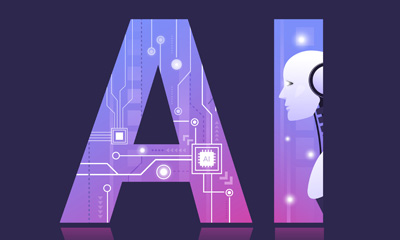TABLEAU
This comprehensive Tableau course covers both Tableau Desktop and Tableau Server, providing participants with the skills to visualize, analyze, and share data effectively. From foundational concepts to advanced techniques, this course prepares you to leverage Tableau for impactful data visualization and business intelligence.
Course Rating :
4.8 (926)

Course Overview
This comprehensive Tableau course covers both Tableau Desktop and Tableau Server, providing participants with the skills to visualize, analyze, and share data effectively. From foundational concepts to advanced techniques, this course prepares you to leverage Tableau for impactful data visualization and business intelligence.
Key Points
- Introduction to Tableau ecosystem: Tableau Desktop vs. Tableau Server
- Connecting to and preparing data sources
- Building basic to advanced visualizations in Tableau Desktop
- Creating interactive dashboards and stories
- Implementing data security and permissions in Tableau Server
- Automating tasks and scheduling in Tableau Server
- Using Tableau Mobile for data access on-the-go
Course Curriculum
- Introduction to Tableau and its role in data visualization and analytics
- Overview of Tableau Desktop, Tableau Server, and Tableau Online
- Installing and configuring Tableau Desktop and Tableau Server
- Navigating Tableau interface: Workbooks, sheets, dashboards, and stories
- Connecting to data sources: Excel, CSV, databases (SQL Server, MySQL, PostgreSQL), web data connectors
- Data preparation techniques: Cleaning data, reshaping data, joining and blending data sources
- Working with dimensions and measures: Understanding data types and aggregation
- Creating basic charts: Bar charts, line charts, scatter plots, histograms, pie charts
- Geographic mapping: Plotting spatial data and using map layers
- Applying filters, sorting data, and using parameters
- Adding calculations: Calculated fields and table calculations
- Enhancing visualizations with formatting and annotations
- Implementing advanced chart types: Box plots, Gantt charts, bullet graphs, waterfall charts
- Dual-axis and combined axis charts: Creating complex visualizations
- Forecasting trends and using trend lines
- Visual analytics: Clustering, trend analysis, statistical functions
- Understanding set actions and parameter actions
- Design principles for effective dashboards and storytelling with data
- Creating interactive dashboards: Actions, filters, parameters, and tooltips
- Dashboard layout and formatting best practices
- Building dynamic dashboards with containers and tiled layouts
- Publishing and sharing dashboards on Tableau Server and Tableau Online
- Understanding Tableau Server architecture and components
- Installing, configuring, and upgrading Tableau Server
- Managing users, groups, and permissions: Security best practices
- Creating and publishing data sources and workbooks
- Monitoring and optimizing Tableau Server performance
- Automation and scheduling: Extract refreshes and subscription management
- Implementing row-level security (RLS) and data encryption
- Customizing Tableau Server: Branding, extensions, and APIs
- Integrating Tableau Server with other BI tools and systems
- Embedding Tableau content in web pages and applications
- Disaster recovery and backup strategies for Tableau Server
- Overview of Tableau Online features and capabilities
- Connecting to Tableau Online and publishing workbooks
- Sharing and collaborating on dashboards in Tableau Online
- Managing Tableau Online users and permissions
- Introduction to Tableau Prep Builder for data preparation
- Building data flows and combining data from multiple sources
- Cleaning, shaping, and transforming data for analysis
- Automating data preparation tasks and workflows
- Introduction to predictive analytics with Tableau: Forecasting and trend analysis
- Incorporating R and Python scripts in Tableau for advanced analytics
- Creating custom calculations and LOD (Level of Detail) expressions
- Using advanced statistical functions and parameters for analysis
- Introduction to Tableau Extensions: Custom visualizations and functionalities
- Integrating third-party extensions and APIs with Tableau
- Performance optimization tips for Tableau Desktop and Server
- Designing efficient data connections and extracts
- Maintaining and optimizing Tableau workbooks and dashboards
- Version control and workbook management best practices
- Industry-specific case studies and use cases: Finance, Healthcare, Marketing, etc.
- Hands-on projects and exercises to apply learned concepts
- Solving real-world data challenges using Tableau
- Overview of Tableau certification paths (Desktop Specialist, Desktop Certified Associate, Server Certified Associate)
- Tips and strategies for exam preparation
- Practice exams and mock tests
- Exploring emerging trends in data visualization and analytics
- The role of AI and machine learning in Tableau's future development
Learning Outcome
By the end of this course, participants will:
- Master Tableau Desktop’s interface and features for data visualization
- Understand the role and capabilities of Tableau Server in data sharing and collaboration
- Gain proficiency in creating dynamic dashboards and reports
- Develop skills in data connection, blending, and transformation
- Implement best practices for data governance and security in Tableau Server
Who this course is for?
- Data analysts, business intelligence professionals, and data scientists
- IT professionals responsible for data management and analytics platforms
- Business users looking to enhance their data reporting and visualization skills
- Anyone interested in leveraging Tableau for data-driven decision-making and insights
FAQs
General FAQs about Tableau
Tableau is a powerful data visualization and analytics tool used to create interactive dashboards, reports, and visualizations from various data sources. It helps users gain insights and make data-driven decisions.
No, Tableau has a user-friendly interface with a drag-and-drop functionality, making it accessible to users with varying levels of technical expertise. Basic knowledge of data concepts is beneficial but not required.
Tableau supports a wide range of data sources including Excel files, relational databases (SQL Server, MySQL, PostgreSQL), cloud-based data warehouses (AWS Redshift, Google BigQuery), web data connectors, and more.
Yes, Tableau has capabilities to connect to and visualize real-time data streams. It supports live data connections and refreshes, allowing users to monitor and analyze data as it updates.
Tableau offers multiple options for sharing visualizations. You can publish dashboards to Tableau Server (on-premises) or Tableau Online (cloud-based) for secure sharing and collaboration. Additionally, you can export visualizations as static images or PDFs.
Yes, Tableau is scalable and supports large-scale deployments through Tableau Server and Tableau Online. These platforms provide centralized data management, security controls, and governance features for enterprise use.
Tableau provides dynamic and interactive visualizations that enable deeper data exploration and insights. It offers faster analytics with real-time updates, supports a wide range of data sources, and promotes data-driven decision-making across organizations.
Tableau offers robust security features including data encryption, SSL/TLS support, and role-based access controls. It complies with industry standards and regulations to ensure data protection and privacy.
Yes, Tableau supports integration with various applications and platforms through APIs and extensions. This includes integrating with CRM systems, ERP software, and custom applications for seamless data integration and analysis.
Tableau provides a range of learning resources including free online training videos, webinars, and tutorials on its website. Additionally, Tableau offers paid instructor-led training courses and certification programs for different skill levels.
Tableau provides technical support through its online support portal, community forums, and direct customer support channels. Support options vary based on the Tableau product and subscription level.
Yes, Tableau offers Tableau Desktop for individual users and Tableau Online for small businesses, providing access to powerful data visualization and analytics capabilities without the need for extensive IT infrastructure.
Certifications
Tableau offers several certifications that validate proficiency and expertise in using their software for data visualization and analytics. As of the latest information available, here are the main Tableau certifications:
Tableau Desktop Certifications
Tableau Desktop Specialist
- Description: Entry-level certification that demonstrates foundational skills in Tableau Desktop.
- Exam Details: Multiple-choice exam assessing basic functionality and understanding of Tableau Desktop features.
- Preparation: Recommended to take Tableau’s free training videos and practice exams.
Tableau Desktop Certified Associate
- Description: Intermediate-level certification proving proficiency in using Tableau Desktop for data visualization.
- Exam Details: In-depth exam covering advanced functionality, complex calculations, and visual best practices.
- Preparation: Requires hands-on experience with Tableau Desktop and familiarity with advanced features like LOD calculations and advanced analytics.
Tableau Desktop Certified Professional
- Description: Advanced-level certification showcasing mastery of Tableau Desktop for complex scenarios and analytics.
- Exam Details: Performance-based exam requiring candidates to solve real-world data challenges using Tableau Desktop.
- Preparation: Extensive experience with Tableau Desktop, including advanced calculations, data preparation, and dashboard optimization.
Tableau Server Certifications
- Tableau Server Certified Associate
- Description: Certification for IT professionals and administrators responsible for Tableau Server deployment and management.
- Exam Details: Exam covers installation, configuration, security, and performance optimization of Tableau Server.
- Preparation: Hands-on experience with Tableau Server administration and knowledge of server architecture and best practices.
Certification Preparation and Resources
- Training and Preparation: Tableau offers official training courses (both instructor-led and self-paced) designed to prepare candidates for each certification exam. These courses cover all aspects of Tableau Desktop and Tableau Server.
- Practice Exams and Resources: Tableau provides practice exams, sample questions, and study guides to help candidates prepare effectively for certification exams.
- Certification Renewal: Tableau certifications are valid for three years. Renewal requires passing the current exam or a higher-level exam.
Additional Information
For the most current and detailed information about Tableau certifications, including exam blueprints, registration details, and preparation resources, it’s recommended to visit the official Tableau Certification webpage or contact Tableau directly.
These certifications demonstrate proficiency and expertise in using Tableau’s products, enhancing career opportunities in data analysis, business intelligence, and analytics roles.
Enroll Free Demo Class
Have Any Questions ?
- 521 Dyson Rd HainesCity FL 33844
- info@rbcloudgenx.com
- +1 8043007153
Prerequisites
- Basic understanding of data concepts and analysis
- Familiarity with computer operations and file management
- No prior experience with Tableau is required
Our Other Courses
Data Science is an interdisciplinary field that combines statistical analysis, machine learning, and domain expertise to extract insights from data.
Machine Learning is a branch of artificial intelligence (AI) that enables systems to learn from data and improve over time without being explicitly programmed.
The Artificial Intelligence (AI) course is designed to provide a comprehensive introduction to the concepts, techniques, and applications of AI.
This comprehensive Generative AI course is designed to empower participants with the knowledge and skills to harness the power of artificial creativity.
Rate This Course !
Click on a star to rate it!
Average rating 0 / 5. Vote count: 0
No votes so far! Be the first to rate this post.