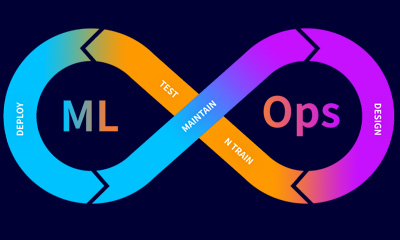Power BI
This comprehensive Power BI course is designed to equip learners with the skills and knowledge to transform data into actionable insights. Through hands-on exercises and expert instruction, participants will master the art of data visualization and business intelligence using Power BI.
Course Rating :
4.8 (926)

Course Overview
This comprehensive Power BI course is designed to equip learners with the skills and knowledge to transform data into actionable insights. Through hands-on exercises and expert instruction, participants will master the art of data visualization and business intelligence using Power BI.
Key Points
- In-depth understanding of Power BI Desktop and Power BI Service
- Data modeling, transformation, and visualization techniques
- Integration of Power BI with various data sources
- Creation of interactive reports and dashboards
- Best practices for data storytelling and decision-making
Course Curriculum
- Overview of Power BI and its place in Business Intelligence
- Power BI Desktop, Power BI Service, and Power BI Mobile Apps
- The Power BI ecosystem and integration with other Microsoft products
- Connecting to various data sources (Excel, SQL, Cloud Services)
- Data transformation using Power Query
- Advanced data shaping and manipulation techniques
- Understanding data relationships and cardinality
- Creating complex data models
- Introduction to DAX for calculated columns and measures
- Designing interactive reports and dashboards
- Utilizing a wide array of visualization types
- Best practices for user experience and design
- Deep dive into DAX functions and expressions
- Time intelligence and DAX
- Advanced DAX scenarios for business solutions
- Publishing and sharing reports and dashboards
- Setting up workspaces and apps
- Data refresh schedules and gateways
- Power BI Admin Portal usage
- Security features, including row-level security
- Monitoring and auditing Power BI usage
- Custom visuals development
- Power BI APIs and embedding
- Automation with Power BI PowerShell cmdlets
- Integrating AI visuals into Power BI reports
- Using Python and R scripts in Power BI
- Advanced analytics and machine learning in Power BI
- Power BI with Azure Data Lake Storage
- Power BI and Azure Machine Learning
- Real-time analytics with Power BI and Azure Stream Analytics
- Understanding Power BI Premium capacities
- Performance tuning and optimization
- Large scale deployment strategies
- Embedding Power BI in applications
- Power BI Embedded capacities and licensing
- Developing for Power BI Embedded
- Deploying and managing Power BI Report Server
- Differences between Power BI Service and Power BI Report Server
- Report scheduling and distribution
- Power BI with Power Apps and Power Automate
- End-to-end business solutions with Power Platform
- Power BI and Dynamics 365 integration
- Real-world business case study
- End-to-end solution building with Power BI
- Peer review and presentation of projects
Learning Outcome
By the end of this course, participants will be able to:
- Efficiently connect to and transform raw data into compelling visualizations.
- Create and share advanced dashboards for business reporting.
- Apply DAX (Data Analysis Expressions) to derive complex calculations.
- Utilize Power BI’s AI capabilities to uncover trends and patterns.
- Automate workflows and integrate Power BI with other tools and services.
Who this course is for?
- Data analysts and business intelligence professionals looking to enhance their skill set.
- Individuals aspiring to enter the field of data science and analytics.
- Business professionals and managers who want to make data-driven decisions.
- IT professionals seeking to expand their expertise in business analytics.
FAQs
Power BI is a suite of business analytics tools that deliver insights throughout your organization. It allows you to connect to hundreds of data sources, simplify data prep, and drive ad hoc analysis. Power BI enables users to create reports, dashboards, and share insights with rich visualizations.
Power BI is designed for analysts, business decision-makers, IT professionals, and other users who need to create and share data visualizations within their organization or with external stakeholders.
The key components of Power BI include Power BI Desktop (a desktop application), Power BI Service (a SaaS service), and Power BI Mobile (mobile apps available on Android and iOS).
Power BI Pro is an individual user license that allows access to all content and capabilities in the Power BI service, including the ability to share content and collaborate. Premium Per User (PPU) offers premium features on a per-user basis, including all Power BI Pro capabilities. Power BI Premium provides capacity for more consistent performance and supports larger data volumes, allowing widespread distribution of content without requiring per-user Pro licenses1.
Power BI can connect to a wide range of data sources, including cloud-based and on-premises sources. It supports various databases, spreadsheets, cloud services, and other data sources.
Yes, Power BI Mobile apps are available for download on Android and iOS devices, allowing users to access and interact with their Power BI content on the go.
Power BI provides robust security measures at the data level, including row-level security and dynamic data masking. It also complies with industry-standard security practices and certifications.
Yes, Power BI offers APIs and embedding capabilities that allow you to integrate Power BI reports and dashboards into custom applications or websites.
Power BI Desktop is a free application that you install on your local computer. It’s used for data analysis and report creation, which can then be published to the Power BI service1.
The frequency of data refreshes in Power BI can vary depending on the data source and the type of subscription. Power BI Pro users can schedule refreshes up to eight times a day, while Power BI Premium offers more frequent updates.
Certifications
Here’s a list of certifications related to Power BI that you can consider:
Microsoft Certified: Power BI Data Analyst Associate
- This certification demonstrates your ability to deliver actionable insights by working with available data and applying domain expertise. It covers methods and best practices for modeling, visualizing, and analyzing data with Power BI1.
Exam PL-300: Microsoft Power BI Data Analyst
- This is the exam you need to pass to earn the Power BI Data Analyst Associate certification. It assesses your skills in preparing data, modeling data, visualizing and analyzing data, and deploying and maintaining assets2.
These certifications are designed to validate your skills and knowledge in using Power BI for data analysis and business intelligence. They are suitable for professionals who want to demonstrate their expertise and advance their careers in the field of data analytics.
Enroll Free Demo Class
Have Any Questions ?
- 521 Dyson Rd HainesCity FL 33844
- info@rbcloudgenx.com
- +1 8043007153
Prerequisites
- Basic understanding of data analysis and visualization concepts.
- Familiarity with Excel functions and formulas is beneficial.
- No prior experience with Power BI is required.
Our Other Courses
This comprehensive MLOps course is designed to bridge the gap between data science and operations. By the end of this course, participants..
Data Science is an interdisciplinary field that combines statistical analysis, machine learning, and domain expertise to extract insights from data.
This comprehensive Power BI course is designed to equip learners with the skills and knowledge to transform data into actionable insights.
This comprehensive Tableau course covers both Tableau Desktop and Tableau Server, providing participants with the skills to visualize.
Rate This Course !
Click on a star to rate it!
Average rating 0 / 5. Vote count: 0
No votes so far! Be the first to rate this post.